In a world full of notifications, social media, and endless digital distractions, staying focused has become harder than ever. Even when you’re motivated to work, a single message or social media scroll can turn a productive hour into wasted time.
Luckily, productivity apps can help you take control of your time, block distractions, and optimize your workflow. By using the right tools, you can eliminate interruptions, stay organized, and boost efficiency.
This guide will show you how productivity apps can help you avoid distractions, the best apps to use, and how to integrate them into your daily routine for maximum focus.
Why Productivity Apps Are Essential for Focus
With constant digital interruptions, the average person spends 2–3 hours a day on distractions—checking emails, scrolling social media, or switching between tasks. This leads to:
✅ Decreased productivity – Losing focus means taking longer to complete tasks.
✅ Mental fatigue – Constant notifications drain energy.
✅ Increased procrastination – Easy access to distractions makes it harder to stay on track.
Productivity apps help by blocking distractions, managing tasks, and structuring your time so you can work with fewer interruptions.
The Best Productivity Apps to Stay Focused
1. Distraction Blockers: Stop Wasting Time on Social Media
If you find yourself constantly checking social media or browsing unnecessary websites, distraction blockers can help you stay on track.
✅ Best Apps for Blocking Distractions:
- Freedom – Blocks websites and apps across multiple devices.
- Cold Turkey – Permanently blocks distracting sites during work hours.
- StayFocusd (Chrome Extension) – Limits time spent on social media and news sites.
How to Use It:
- Set up a custom blocklist for sites that distract you.
- Schedule “focus sessions” where these sites are off-limits.
- Use the nuclear option (Cold Turkey) for deep work with no turning back.
📌 Example: If you tend to scroll Instagram instead of working, set Freedom to block social media during work hours.
2. Task Management Apps: Stay Organized and On Track
One of the biggest reasons for procrastination is lack of structure. Task management apps help you organize work and prioritize tasks efficiently.
✅ Best Task Management Apps:
- Todoist – Simple, clean to-do list for managing daily tasks.
- Trello – Visual board for organizing projects and workflows.
- Notion – All-in-one app for task lists, notes, and goal tracking.
How to Use It:
- Create daily to-do lists with priority levels.
- Break down big projects into small tasks with deadlines.
- Use reminders to stay accountable.
📌 Example: If you struggle with completing projects on time, use Trello to break down tasks into smaller steps and track progress.
3. Time Management Apps: Structure Your Workday
Time management apps help you track how you spend your time and prevent multitasking, so you stay focused on one task at a time.
✅ Best Time Management Apps:
- RescueTime – Tracks how much time you spend on different activities.
- Toggl Track – Helps log work hours and analyze productivity.
- Clockify – Great for tracking time spent on different projects.
How to Use It:
- Set time goals for work vs. distractions.
- Identify where you’re wasting time and adjust habits.
- Use Pomodoro-style work sessions for deep focus.
📌 Example: If you’re unaware of how much time you spend on distractions, use RescueTime to see where your day goes and adjust accordingly.
4. Pomodoro Apps: Work in Short, Focused Intervals
The Pomodoro Technique boosts focus by breaking work into short bursts followed by brief breaks. This keeps your mind fresh and prevents burnout.
✅ Best Pomodoro Apps:
- Focus Booster – Tracks Pomodoro sessions with built-in time tracking.
- Be Focused (iOS) – Simple Pomodoro timer with task integration.
- Forest – Grows a virtual tree for every Pomodoro completed (great for motivation!).
How to Use It:
- Set a 25-minute Pomodoro timer for deep focus.
- Take a 5-minute break, then repeat.
- After 4 Pomodoros, take a longer 15-30 minute break.
📌 Example: If you struggle to maintain focus, use Forest to stay on track while visually rewarding your progress.
5. Note-Taking and Idea Capture: Organize Thoughts Without Distractions
Random thoughts and ideas can break your focus if you stop working to write them down. A note-taking app helps you quickly store ideas without losing concentration.
✅ Best Note-Taking Apps:
- Evernote – Syncs notes across devices for easy access.
- Google Keep – Simple, fast note-taking with reminders.
- Notion – Advanced note management with databases and task tracking.
How to Use It:
- Create a “brain dump” section for random thoughts.
- Set up quick notes for important ideas to revisit later.
- Use voice dictation for hands-free note-taking.
📌 Example: If you get distracted by ideas during deep work, quickly jot them down in Google Keep and return to them later.
How to Integrate Productivity Apps into Your Daily Routine
1. Identify Your Biggest Distractions
Before choosing an app, ask yourself:
- What usually distracts me? (Social media, emails, random browsing?)
- Do I struggle with time management or task organization?
- Am I losing time due to a lack of planning?
Once you know your weak spots, you can pick the right apps to address them.
2. Start with One or Two Apps
Using too many apps at once can be overwhelming. Start by integrating just one or two tools into your routine.
- If social media is a problem, install Freedom or Cold Turkey.
- If you need better organization, try Todoist or Notion.
- If you waste time without realizing it, track it with RescueTime.
3. Set Up Automated Systems
Many apps allow automatic scheduling so you don’t have to manually turn them on every day.
- Schedule website blockers during work hours.
- Set daily task lists with automatic reminders.
- Use recurring Pomodoro sessions for structured focus time.
Automation makes productivity effortless.
4. Review and Optimize Weekly
After a week, evaluate:
- Did the apps help reduce distractions?
- Did I stay on track better than before?
- Do I need to adjust settings or try a different tool?
Tweak your setup to maximize results over time.
Final Thought: Take Control of Your Focus with the Right Tools
In today’s digital world, distractions are everywhere—but you don’t have to let them control your productivity.
By using productivity apps to block distractions, manage tasks, and structure your time, you will:
✅ Stay focused on high-priority work.
✅ Reduce wasted time and procrastination.
✅ Work smarter, not harder.
Try implementing at least one of these apps today and start working distraction-free. The more control you have over your focus, the more productive and successful you’ll be.











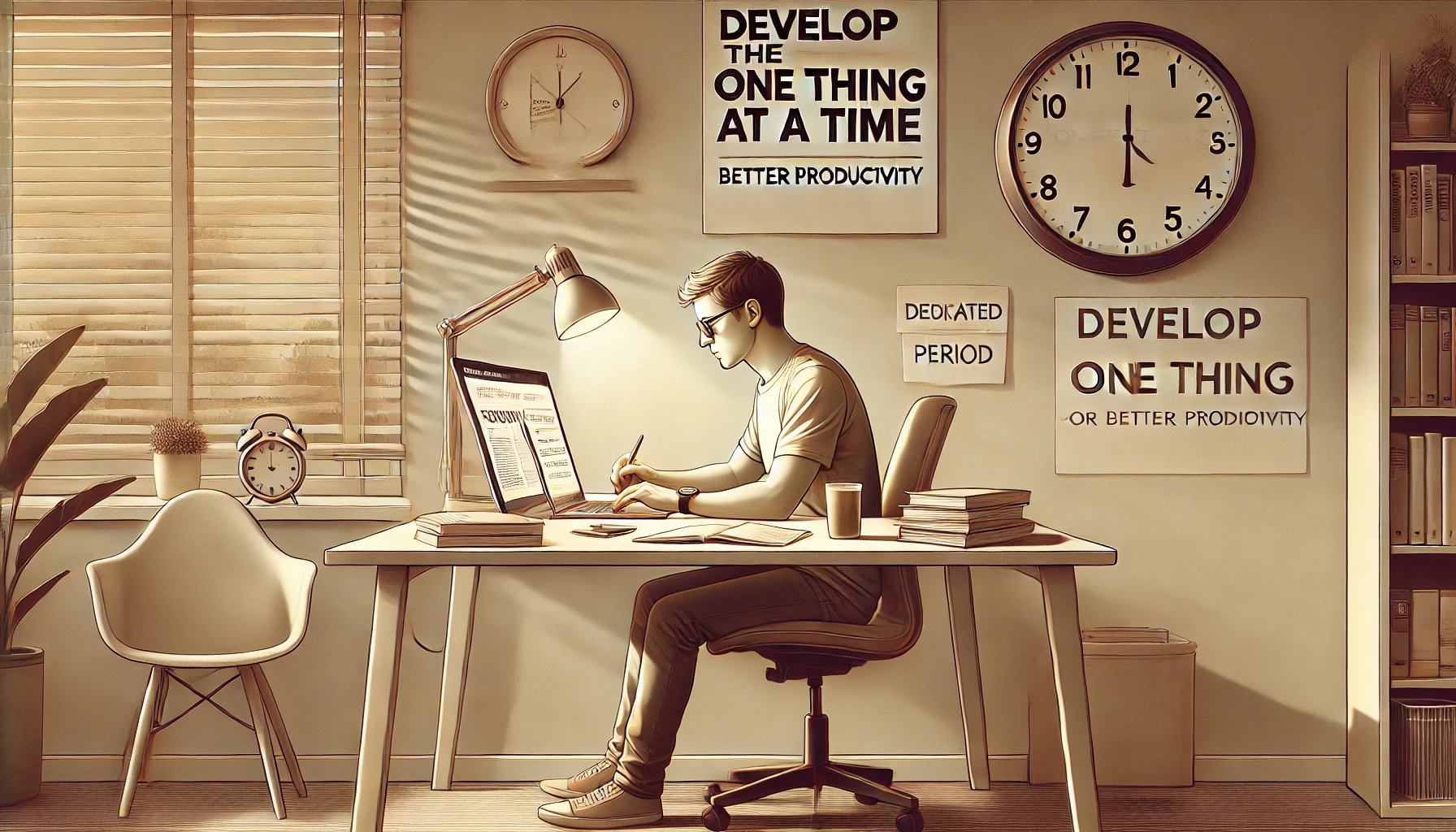
Leave a Reply